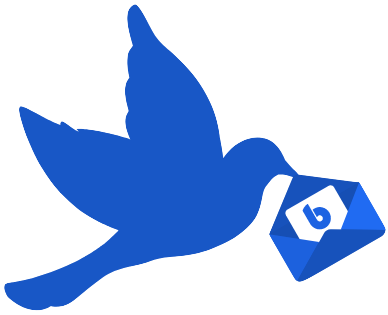Apple’s Explanation V:
On December 10, 2019, Apple’s App Review team wrote to us:
“When we install your app on an iMac running macOS Catalina 10.15.1, the app does not run. I’ve attached the error message and blank white screen that we encounter when we launch the app on an iMac running the latest version of macOS Catalina 10.15.1. See the attached screenshots for details.”
Response V:
Apple previously suggested BlueMail could not be restored to the App Store because it was not notarized. But Apple’s own documentation says that “you aren’t required to notarize software that you distribute through the Mac App Store because the App Store submission process already includes equivalent security checks.” And just days ago, on January 25, 2020, an Apple employee admitted to us in writing that “You’re correct that apps destined for Mac App Store do not need also be separately notarized, as that is part of the Mac App Store signing and submission process.”
More details:
Apple’s App Review Team should know better. The screenshot they sent us is an issue with their Gatekeeper for macOS Catalina which Apple introduced on October 7, 2019. Every tech-savvy person should be able to run it with instructions.
Apple’s own Documentation also says:
Source: Apple Developer’s documentation
The App Review Team claimed they failed to test our non-notarized app. For some reason, they did not find a way to follow Apple’s own instructions:
Source: Apple Support
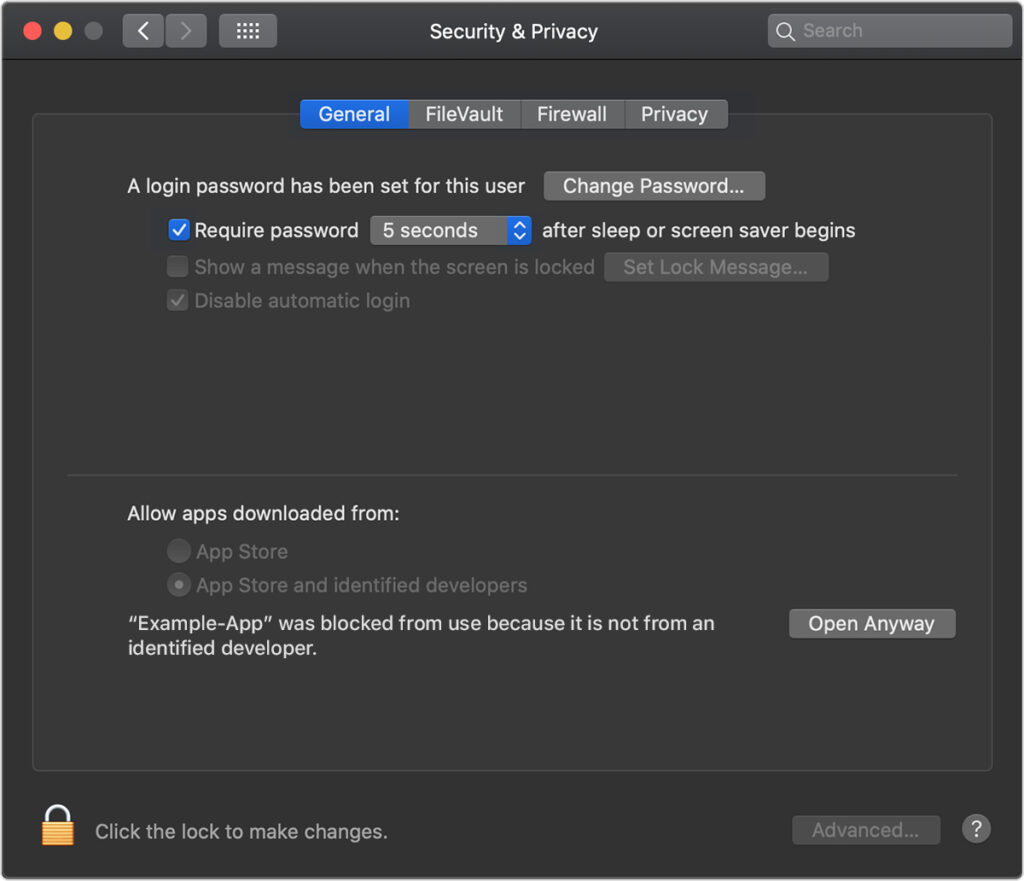
To make it easier for the App Review team, On December 16, 2019 we sent instructions on how to handle the Gatekeeper, a copy of the instructions is available here, but the Apple Review team insisted it had failed to test BlueMail on macOS Catalina. We then produced a YouTube video to show how to handle the Gatekeeper.
Tech-savvy users should be able to follow these steps and run BlueMail on macOS Catalina by choosing “Allow Anyway” in the Gatekeeper. We find it hard to believe that Apple’s App Review team cannot follow these guidelines.
Only on January 25, 2020, after a long period of denial and after involving the Apple Developer Technical Support, we finally got this answer:
“You’re correct that apps destined for Mac App Store do not need also be separately notarized, as that is part of the Mac App Store signing and submission process.”